Table 4-1. FREQUENCY RANGES High Frequency (HF) Very High Frequency (VHF) Low Very High Frequency Ultra High Frequency (UHF) TACSAT UHF SATCOM 1.6 to 29.999 MHz 30.000 to 89.999 MHz 90.000 to 224.999 MHz 225.000 to 512.000 MHz 243.000 to 270.000 MHz 292.000 to 318.00 MHz long range LOS LOS 1 LOS 2 LOS 2 Satellite 2 Satellite 1 Long-range LOS; capable of round-the–world communication due to longer physical wavelengths, which cause HF transmissions to “bounce” off terrain and be reflected by the Earth’s ionosphere instead of absorbed like VHF and UHF transmissions. This keeps the transmission bouncing, essentially trapped, between the ground and the Earth’s atmosphere. For this volatile capability to offer effective communications, several factors must be ideal. 2 Line of sight (LOS) frequencies; meaning that the range of radios is limited to direct line of sight for maximum effectiveness. Curvature of the earth, mountainous terrain, and dense vegetation will degrade LOS radio maximum range capabilities. 3 Modern military communications rely on UHF Satellite Communication (SATCOM) or Dedicated Tactical Satellite Communication (TACSAT) for round-the–world real time secure voice and data communication. 4-2. MAN-PACK RADIO ASSEMBLY (AN/PRC 119F). To assemble a man-pack radio, you must first check and install a battery. a. Inspect the battery box for dirt or damage. b. Stand radio on its side with the battery cover facing up. c. Check battery life condition (you will be using the rechargeable BB 390 batteries). d. Place battery in box. e. Close and latch the battery cover. f. Return radio to upright position. g. If you installed a used battery, then enter the battery life condition into the radio: (1) Set FCTN to LD. (2) Press BAT, then CLR. (3) Enter number recorded on side of battery. (4) Press STO. (5) Set FCTN to SQ ON. h. Inspect and position the antenna. (1) Inspect whip antenna connector on antenna and on radio for damage. (2) Screw whip antenna into base. (3) Hand tighten. (4) Carefully mate antenna base with RT ANT connector. (5) Hand tighten. (6) Position antenna as needed by bending goose neck. NOTE: Keep the antenna straight, if possible. If the antenna is bent to a horizontal position, you might have to turn the radio before you can receive and transmit messages. i. Set up the handset. (1) Inspect the handset for damage. (2) Push handset on AUD/ DATA and twist clockwise to lock in place. j. Pack.
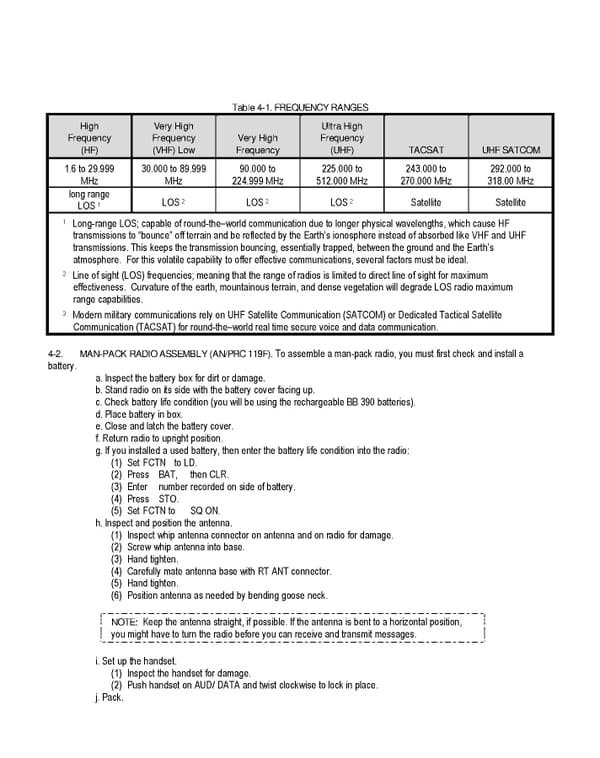 Ranger Handbook Page 71 Page 73
Ranger Handbook Page 71 Page 73